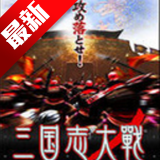VMware Fusion 8.5.8 虚拟机For Mac破解版
发布时间:2017-06-29 11:56:46编辑:下1个好软件
下1个好软件:VMware Fusion 8.5.8 虚拟机For Mac特别版,是一款比较出名的虚拟机软件,本文提供的是VMware Fusion 8.5.8 For Mac版。可以在Mac上面虚拟机安装Windows等操作系统,不会影响你Mac系统的安全。
VMware Fusion 8 Mac版支持 DirectX 10 的 3D 图像加速、OpenGL 3.3 和 USB 3.0以及不同 DPI 的多种显示屏。VMware 虚拟机平台同样支持 64 位系统,单个虚拟机最高支持 16 vCPU(虚拟处理器),64GB RAM 和 8TB 的硬盘。
VMware Fusion 8 Mac版为最新的 Mac 进行了优化,包括配备 5K 显示屏的 iMac 和 12 英寸 MacBook,DirectX 10 支持 Mac 用户在 5K 显示屏下以原生分辨率运行 Windows 虚拟机,此外它们还支持 MacBook 上的 USB-C 和 Force Touch 技术。
VMware Fusion 8.5.8 虚拟机For Mac特别版 更新内容:
1.Day 0 support of the Windows 10 Creators Update (version 1703) as a guest operating system
2.Bug fixes and security updates
3.The git clone command often stalls in a macOS virtual machine that uses NAT networking - When you run the git clone command in a macOS virtual machine that is configured to use NAT network, the command often stalls; this is fixed in Fusion 8.5.7
4.After upgrading VMware Tools, the VMware shared folder drive is shown as disconnected with a red "X" in the guest OS - After upgrading VMware Tools to version 10.1.5 or 10.1.6 and rebooting Windows, Windows Explorer shows the VMware Shared Folder drive as disconnected with a red "X" Workaround: Refresh the connection by clicking the drive and accessing it as normal
VMware Fusion 8.5.8 虚拟机For Mac特别版下载:
文件1地址:点击下载
相关资讯
-

Parallels Desktop 12.1.3 For Mac 特别版下载(PD虚拟机)
-

VirtualBox 6.0.14 正式版 - 免费虚拟机软件 (可安装Win/Mac/Linux/Android)
-

免费虚拟机软件 VirtualBox for Mac
-

Mac虚拟机Parallels Desktop使用教程
-

VMware Workstation Pro 12 中文注册版 - 功能强大的虚拟机软件
-
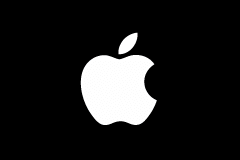
VMware虚拟机安装苹果Mac OS系统详细图文教程
-
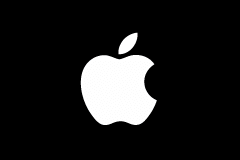
优化技巧:让你的虚拟机Mac OS X系统飞起来
-

VMware Fusion 8.5.3 虚拟机For Mac特别版
-

Mac版VMware新建Windows虚拟机图文教程
-
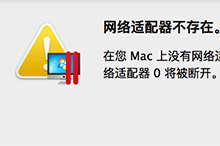
Parallels Desktop虚拟机提示网络适配器不存在的解决办法
-
1
 全员恶人局,假千金她贴脸开大不装了全文阅读
全员恶人局,假千金她贴脸开大不装了全文阅读2025-02-23
-
2
小说全员恶人局,假千金她贴脸开大不装了 第1章
-
3
全员恶人局,假千金她贴脸开大不装了 第5章
-
4
季微微写的小说《全员恶人局,假千金她贴脸开大不装了》曲清黎沈墨琛全文阅读
-
5
(精品)小说耿耿星河欲曙天 主角乔絮谢骞川免费试读
-
6
小说耿耿星河欲曙天txt全文在线阅读
-
7
小说耿耿星河欲曙天全本阅读
-
8
小说耿耿星河欲曙天全本阅读
-
9
【新书】《耿耿星河欲曙天》主角乔絮谢骞川全文全章节小说阅读
-
10
(精品)小说爱绽荆棘间 主角苏瑶林宇免费试读