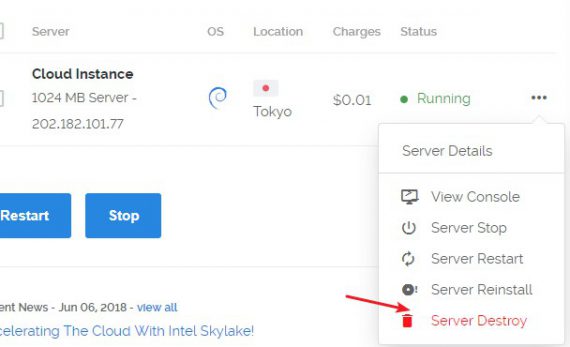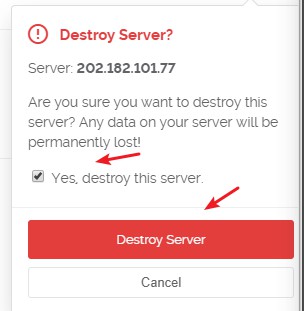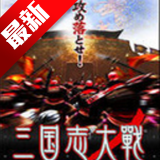自己搭飞机教程
发布时间:2018-08-14 19:07:01编辑:下1个好软件
2018年8月15日更新了下,因为有些资源好像失效了。
(Default port: 19577):让你输入一个代理端口,不输入的话会自动随机一个端口,我这里是19577,回车
Please select stream cipher for Shadowsocks-Python:
1) aes-256-gcm
2) aes-192-gcm
3) aes-128-gcm
4) aes-256-ctr
5) aes-192-ctr
6) aes-128-ctr
7) aes-256-cfb
8) aes-192-cfb
9) aes-128-cfb
10) camellia-128-cfb
11) camellia-192-cfb
12) camellia-256-cfb
13) xchacha20-ietf-poly1305
14) chacha20-ietf-poly1305
15) chacha20-ietf
16) chacha20
17) salsa20
18) rc4-md5
Which cipher you'd select(Default: aes-256-gcm):这里是选择加密方式,什么都不懂的话就直接回车好了。
Press any key to start...or Press Ctrl+C to cancel 按任意键开始安装,按Ctrl+C取消安装,这里回车。
然后就是等待,出现下面的界面后,即代表安装成功
Congratulations, Shadowsocks-Python server install completed!
Your Server IP : 202.182.101.77 //你服务器ip
Your Server Port : 19577 //你服务器代理端口
Your Password : teddysun.com //你的代理密码
Your Encryption Method: aes-256-gcm //你的加密方式
Your QR Code: (For Shadowsocks Windows, OSX, Android and iOS clients)
ss://YWVzLTI1Ni1nY206dGVkZHlzdW4uY29tQDIwMi4xODIuMTAxLjc3OjE5NTc3 //这一串是SS链接
Your QR Code has been saved as a PNG file path:
/root/shadowsocks_python_qr.png //这个是生成的二维码图片,这里就先不讲怎么弄出来了,又要写很长一串才能讲完。
Welcome to visit: https://teddysun.com/486.html
Enjoy it!
现在你可以复制那一串SS连接,然后添加到小飞机客户端里面看看能不能正常更新pac列表,来判断是非服务器搭建成功或者服务器是被封了。
飞机管理命令
启动脚本
启动脚本后面的参数含义,从左至右依次为:启动,停止,重启,查看状态。
Shadowsocks-Python 版:
/etc/init.d/shadowsocks-python start | stop | restart | status
ShadowsocksR 版:
/etc/init.d/shadowsocks-r start | stop | restart | status
Shadowsocks-Go 版:
/etc/init.d/shadowsocks-go start | stop | restart | status
Shadowsocks-libev 版:
/etc/init.d/shadowsocks-libev start | stop | restart | status
各版本默认配置文件
Shadowsocks-Python 版:
/etc/shadowsocks-python/config.json
ShadowsocksR 版:
/etc/shadowsocks-r/config.json
Shadowsocks-Go 版:
/etc/shadowsocks-go/config.json
Shadowsocks-libev 版:
/etc/shadowsocks-libev/config.json
飞机被封了怎么删除
现在的网络环境,几乎没人能保证你飞机能一直在天上飞,如果飞机挂了怎么删除现在的VPS重新搭建呢?如下图
就删除了,然后跟着上面购买VPS的流程再来一遍就行了。
-
1
 婚礼当天,我不做他的新娘小说
婚礼当天,我不做他的新娘小说2024-12-26
-
2
婚礼当天,我不做他的新娘全本章节阅读
-
3
(爆款)小说西西里全文阅读《婚礼当天,我不做他的新娘》在线阅读
-
4
婚礼当天,我不做他的新娘by西西里在线阅读
-
5
婚礼当天,我不做他的新娘未删减阅读
-
6
盛纤纤叶南辰小说全文阅读
-
7
(无弹窗)小说初是欢愉终是哀 作者梨子酱
-
8
(无弹窗)主角沈宴州宋清禾顾景尧小说免费阅读
-
9
主角沈宴州宋清禾顾景尧的小说
-
10
梨子酱小说初是欢愉终是哀3