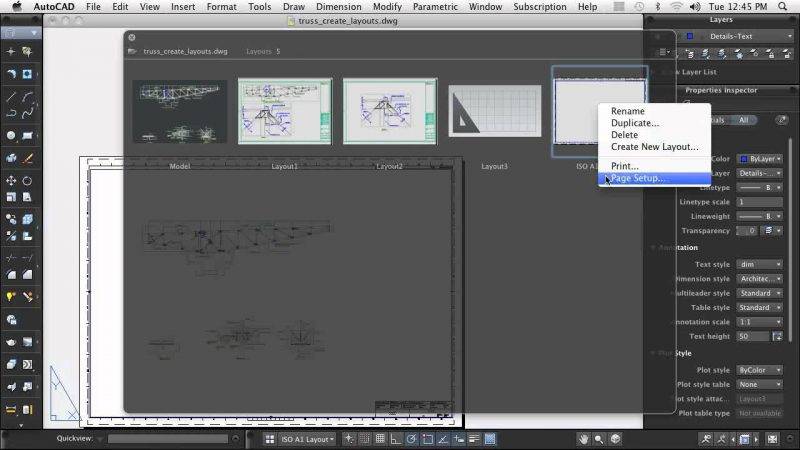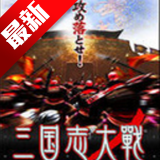Autodesk AutoCAD 2018 For Mac 特别版
发布时间:2017-11-24 20:16:28编辑:下1个好软件
AutoCAD 一款用于二维绘图、详细绘制、设计文档和基本三维设计的软件,AutoCAD 2018 无论在功能上还是在使用上都比较便捷,支持DWG格式,借助AutoCAD你可以准确地和客户共享设计数据,您可以体验本地DWG格式所带来的强大优势,在它的帮助下,您的设计将会更加出色。
特别版说明:
1.Install Autodesk Flame 2018 OSX
2.Use as Serial 666-69696969, 667-98989898, 400-45454545 066-66666666 ..
or anything matching those templates
3.Use as Product Key C0TJ1
4.IF You cant input a serial and a product key, just install as trial
Finish the installation & restart Autodesk Product then do the activation
ACTIVATION : We suggest blocking outgoing traffic (faster and easier to activate)
5.Before clicking on Activate
You have 2 options :
- a) Disable Your network Card, pull the network cable out or block with firewall
(this is just to disable online checks). It may tell you an internet connection is required
simply click on close and click on activate again.
OR
- b) Click on Activate and it will make some online checks, simply click
on close and click on activate again.
Choose option a or b.
6. Select I have an activation code from Autodesk
7.Once at the activation screen:
start XFORCE OSX Keygen
8.Click on Mem Patch (you should see successfully patched)
9.Copy the request code into the keygen and press generate
10.Now copy the activation code back to the activation screen and click Next
You have a fully registered autodesk product
Autodesk AutoCAD 2018 For Mac 特别版下载:
文件1地址:点击下载
文件2地址:点击下载
相关资讯
-
1
 全员恶人局,假千金她贴脸开大不装了全文阅读
全员恶人局,假千金她贴脸开大不装了全文阅读2025-02-23
-
2
小说全员恶人局,假千金她贴脸开大不装了 第1章
-
3
全员恶人局,假千金她贴脸开大不装了 第5章
-
4
季微微写的小说《全员恶人局,假千金她贴脸开大不装了》曲清黎沈墨琛全文阅读
-
5
(精品)小说耿耿星河欲曙天 主角乔絮谢骞川免费试读
-
6
小说耿耿星河欲曙天txt全文在线阅读
-
7
小说耿耿星河欲曙天全本阅读
-
8
小说耿耿星河欲曙天全本阅读
-
9
【新书】《耿耿星河欲曙天》主角乔絮谢骞川全文全章节小说阅读
-
10
(精品)小说爱绽荆棘间 主角苏瑶林宇免费试读