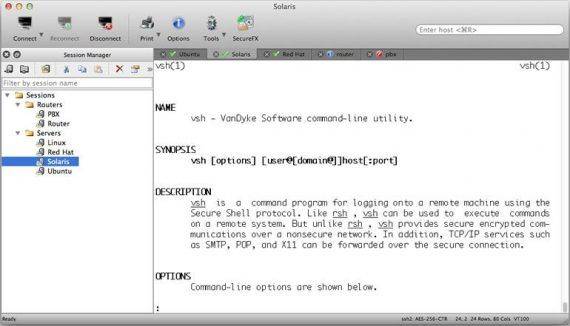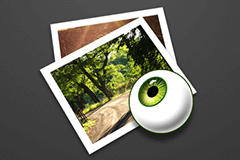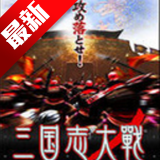SecureCRT 8.1.3 破解版 - Mac下的SSH软件,支持Telnet和Rlogin
发布时间:2017-07-05 12:48:12编辑:下1个好软件
Mac用什么SSH软件?SecureCRT 8.1.3 特别版 是一款支持SSH(SSH1和SSH2)的软件,用来连接到你的服务器,然后用命令来远程操作,SecureCRT 用于连接运行包括Windows、UNIX和VMS的远程系统的理想工具。
随着Linux在服务器端应用的普及,Linux系统管理越来越依赖于远程。SecureCRT 特别版 支持Telnet和Rlogin协议。
SecureCRT 快捷键:
Alt + Enter -- 全屏
Alt + B --打开新的连接
Alt + 1/2/3/4/5.../9 -- 切换到第1/2/3/4/5.../9个标签
Ctrl + A -- 光标移至行首。
Ctrl + B -- 光标前移1个字符
Ctrl + D -- 删除光标后1个字符
Ctrl + E -- 光标移至行末
Ctrl + F -- 光标后移1个字符
Ctrl + H -- 删除光标前的1个字符
Ctrl + J -- 回车
Ctrl + k -- 删除当前光标至行末的字符
Ctrl + P -- 显示前一条命令
Ctrl + M -- 回车
Ctrl + N -- 下一条命令
Ctrl + T -- 交换光标前最后两个字符(思科路由器可用)
Ctrl + U -- 清除当前行和缓存的输入
Ctrl + V -- 输入ctrl字符
Ctrl + W -- 删除当前光标至行首的字符
SecureCRT 8.1.3 更新内容:
Bug fixes:
Authentication failed when attempting to authenticate using a smart card that contained multiple certificates with blank "Issued to" and "Issued by" fields.
Mac: SecureCRT could crash when the computer woke from sleep if the printer initialization failed.
Mac: When there were dual monitors and the secondary monitor had a higher resolution than the primary monitor, if SecureCRT started and connected a session and then the SecureCRT application was moved to the secondary monitor and SecureCRT was resized to be almost as large as the monitor, opening the Global Options dialog and dismissing it by pressing the OK button caused the SecureCRT window size to change.
Mac/Linux: SecureCRT did not handle PK_OK packets correctly, which caused X.509 authentication to fail.
Mac/Linux: There was no default port selected for new serial sessions.
Mac/Linux: Custom ports were not being saved for Serial sessions.
SecureCRT 特别版下载:
SecureCRT 特别版百度网盘下载:
文件1地址:点击下载
相关资讯
-
1
 陆明绪沈楠悠 第19章 今天是他的生日(2162字)
陆明绪沈楠悠 第19章 今天是他的生日(2162字)2025-02-23
-
2
《替身三年,总裁老婆得知我绝症》by福宝
-
3
替身三年,总裁老婆得知我绝症未删减阅读
-
4
(完整版未删节)小说替身三年,总裁老婆得知我绝症 第20章 祝你长命百岁(2026字)
-
5
替身三年,总裁老婆得知我绝症无弹窗在线阅读 第2章 他没时间再爱了(2060字)
-
6
(爆款)小说千金全文阅读《我是千金我不装了》在线阅读
-
7
偏偏别时引山洪 第6章
-
8
偏偏别时引山洪小说最新章完整版在线阅读
-
9
偏偏别时引山洪无弹窗在线阅读
-
10
偏偏别时引山洪全文阅读